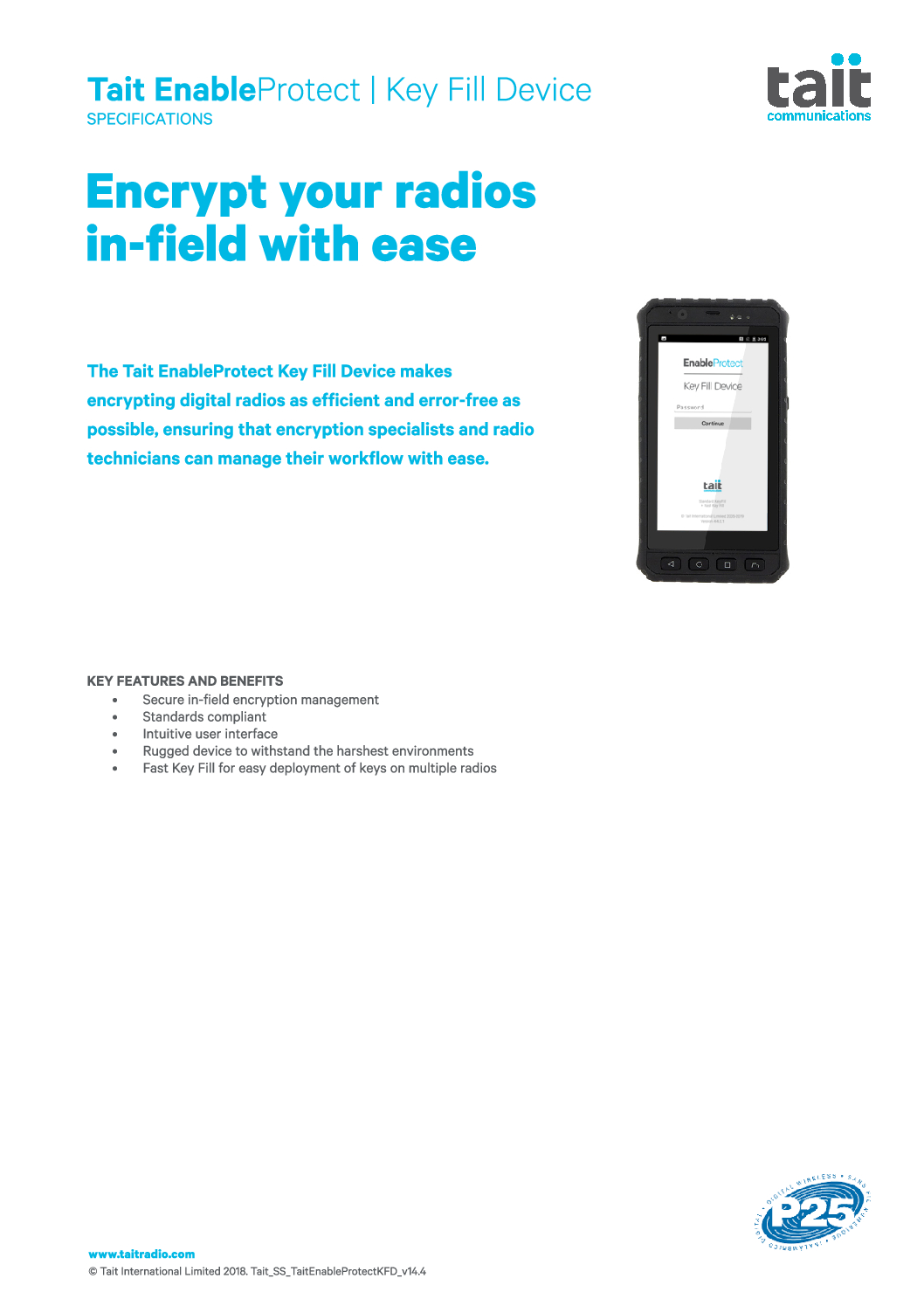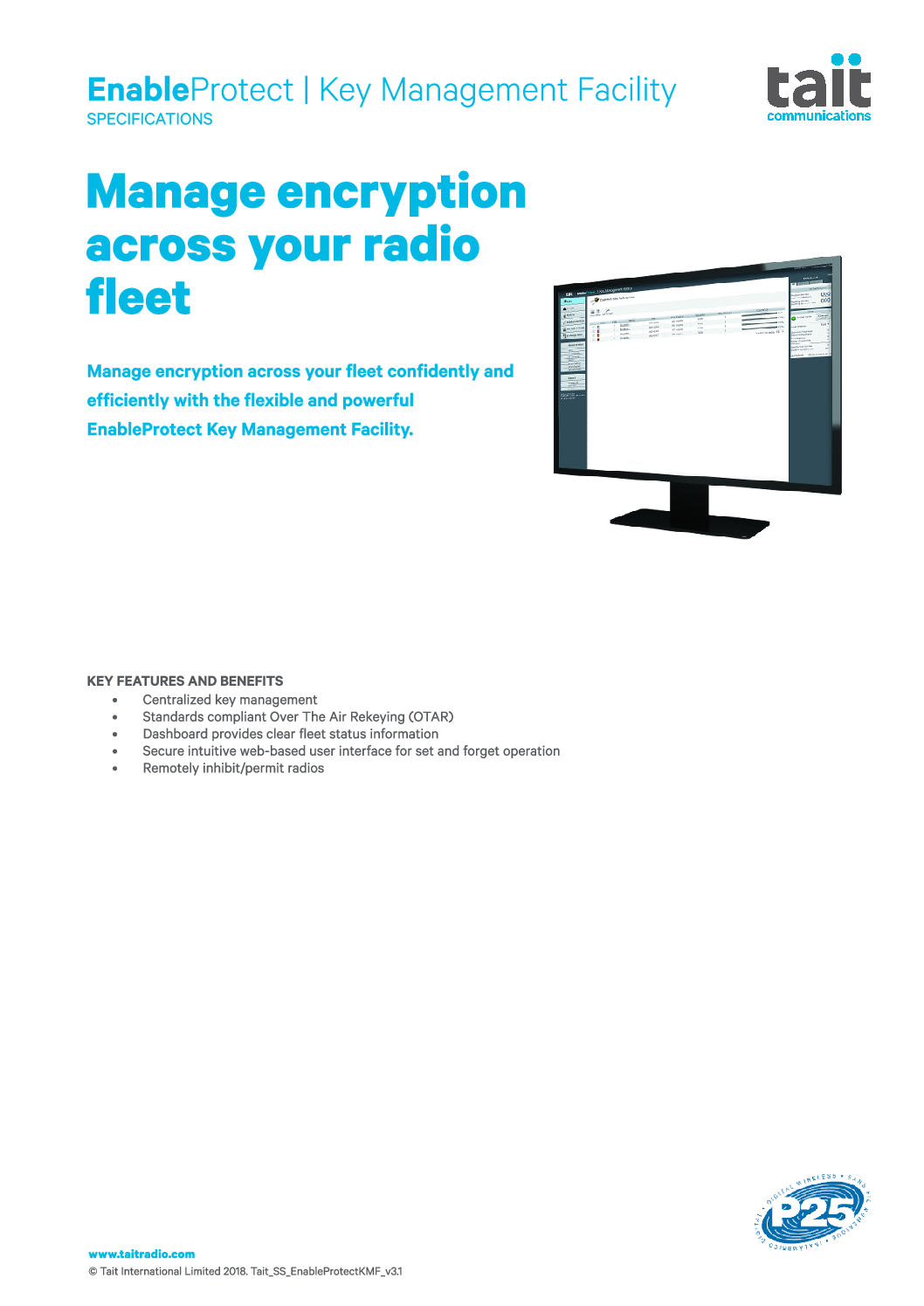Tait EnableProtect
Manage access to your network by allowing authorized individuals to access the appropriate information while preventing unauthorized access with Tait EnableProtect. Tait EnableProtect offers multiple layers of security through authorization, authentication, and accountability with features such as Advanced System Key, Key Management Facility, and Key Fill Device. With efficient encryption and standards-compliant Over the Air Rekeying (OTAR), managing and updating your fleet has become more convenient. Tait EnableProtect enables you to protect your network from malicious activities, ensuring that only authorized individuals have access to critical information.
Detail Description - ASK
EnableProtect | Advanced System Key
Tait EnableProtect Advanced System Key provides you with layers of security, so you can have confidence that no unauthorized users can interfere with your radio fleet. Control the programming of your radio fleet with the Tait EnableProtect Advanced System Key.
Detail Descriptions
- Authorization
EnableProtect Advanced System Key (ASK) utilizes specially configured USB Prime and Pass-keys to safeguard radio networks against unauthorized radio programming and use. - Read/write protection
Read/write protection stops unauthorized users from accessing or modifying the configuration data stored in radios. - Trunking protection (P25 only):
Trunking protection is usually required for large state-wide radio systems to prevent unauthorized use of a P25 trunking network. Users must have a USB pass key to program any P25 trunking-related settings. - Authentication
Mandatory passwords for prime keys provide two layers of authentication – the user must have the key and know the password. - Accountability
Prime and pass keys have an internal battery. Tait advises that keys should be replaced every 4 years to ensure they are operational when required.
Key Features - ASK
- Authorization – approved users are supplied with USB prime or pass keys to enable system access for read/write protection and/or trunking protection.
- Authentication – passwords and anti-cloning on the pass keys ensure that only the right people can access and program your radio network.
- Accountability – programmable expiry dates and usage limits help to retain control over the prime and pass keys in the field.
Detail Description - KMF
EnableProtect | Key Management Facility
Tait EnableProtect Key Management Facility manages your encryption in one central location, making it easier to manage and update the encryption keys used across your organization. Manage encryption across your radio fleet with Tait EnableProtect Key Management Facility.
Detail Descriptions Tab
- Centralized key management
The user-friendly EnableProtect Key Management Facility (KMF) manages your P25 encryption in one central location, making it easier to manage and update the encryption keys used across your organization. - Standards-compliant Over The Air Rekeying (OTAR)
The EnableProtect Key Management Facility uses industry-standard cryptographic systems for OTAR. - The dashboard provides clear fleet status information
Users can view information the way they need to on the Key Management Facility’s custom dashboard. - The intuitive, web-based user interface for set-and-forget operation
The web-based user interface makes it easy for crypto officers to update different teams’ keys when it best suits their workloads and schedules and updates groups of radios over the air at the press of a button. - Remotely inhibit/permit radios
This feature enables crypto officers to remotely inhibit a radio to prevent its use if it is not required for some time or has been stolen. - Authorities
With the Key Management Facility owners can be assigned to keys and groups whose contact information is in the KMF. - Diagnostics Tool
The EnableProtect Key Management Facility has comprehensive diagnostics designed specifically to establish the state of devices on the network. - Sectors
To make devices easier to track, they can be assigned to sectors. A sector can be a region or an agency. - Key Update Task
With the Key Management Facility, messages are sent only to radios specified by the Key Update Task, so you do not need to address the entire fleet. - Problem Devices
This unique feature makes it easy to track devices that can be contacted but cannot be updated. The Problem Device indicator highlights if there is any change to the list of Problem Devices. - Redundancy
The EnableProtect Key Management Facility configures multiple levels of redundancy. This feature gives users real peace of mind because they are protected against hardware and power failures with virtually no downtime. - Unique Key Encryption Key (UKEK)
Most agencies use a Common Provisioning Key (sometimes called a “shop key”) for the UKEK in all radios. The Key Management Facility can automatically generate a unique UKEK for every radio.
Key Features - KMF
- Centralized key management
- Standards compliant Over The Air Rekeying (OTAR) of your P25 radio fleet
- A user-friendly dashboard for clear fleet status information
- Secure, intuitive web-based user interface for set-and-forget operation
- Remote inhibit/permit radios
Detail Description - KFD
EnableProtect | Key Fill Device
Tait EnableProtect Key Fill Device makes encrypting digital radios as efficient and error-free as possible, ensuring that encryption specialists and radio technicians can manage their workflow with ease. Encrypt your radios in-filed with ease using the Tait EnableProtect Key Fill Device.
Detail Descriptions Tab
- Efficient Key Management
The Tait EnableProtect KFD enables you to speed through repetitive rekeying tasks with easy-to-use commands, shortcuts for frequently used functions, and automatic connection to the radios. - Standard Key Fill
Standard Key Fill enables users to create AES or DES keys manually or automatically, and deploy them to the active or the inactive keysets in a radio. - Fast Key Fill
Fast Key Fill allows a pre-configured Tait EnableProtect KFD to plug into the radio for automatic key loading. - Intuitive user interface
The intuitive interface has user requirements for ease of use in the field. - Connectivity for smooth workflow
The USB cable enables connection to laptops and desktops while the Tait-supplied cables provide connectivity to readily plug into Tait portables, mobiles, and gateways (console gateways and trunked analog gateways). - Rugged hardware for long-lasting performance
The industry-standard, rugged handheld computer running easy-to-learn Android OS is a device that can be used in several operational settings. - Security
The Tait EnableProtect KFD uses standards-compliant FIPS 140-2 validated software to generate DES and AES keys, ensuring that sensitive information is well protected
Key Features - KFD
- Secure in-field encryption management
- Available for Android operating systems
- Standards compliance
- An intuitive user interface
- A rugged device to withstand the harshest environments
- Fast key fill for easy deployment of keys on multiple radios